Kinemaster lyrics video editing
கின்மாஸ்டர் என்பது ஆண்ட்ராய்டில் சிறந்த சுயவிவர எடிட்டிங் பயன்பாடாகும் இது பல எடிட்டிங் அம்சங்களைக் கொண்டுள்ளது இந்த பயன்பாடு வீடியோக்களைத் திருத்த எளிதானது இந்த பயன்பாடு வீடியோ, படம் மற்றும் உரை கோப்புகள் மற்றும் பல அடுக்குகளை ஆதரிக்கிறது இந்த புதிய பதிப்பு பல புதிய அம்சங்களைச் சேர்த்தது கைனேமாஸ்டர் அம்சங்கள் வாட்டர்மார்க் இல்லை புதிய எழுத்துருக்கள் சேர்க்கப்பட்டன புதிய வடிப்பான்கள் புதிய கிளிப் கிராபிக்ஸ் புதிய மாற்றம் விளைவுகள் புதிய மேலடுக்குகள் புதிய ஸ்டிக்கர்கள் கலப்பு முறை ஆடியோ வடிப்பான்கள் தலைகீழ் விருப்பம் ஆடியோ ரெவெர்ப் விருப்பம் இந்த வீடியோவில் இந்த வீடியோவில் கினிமாஸ்டரில் கிளிப் கிராபிக்ஸ் விளைவைப் பயன்படுத்தி பாடல் வீடியோவை எவ்வாறு உருவாக்குவது என்பது பற்றி நாங்கள் கற்பிக்கிறோம்
படி 1:-
கினிமாஸ்டர் பயன்பாட்டைத் திறந்து திருத்த வேண்டிய திரை விகிதத்தை (16: 9) தேர்வு செய்யவும்
படி 2:-
மீடியா விருப்பத்தைத் தேர்ந்தெடுத்து, மீடியா கோப்பிலிருந்து கருப்பு வண்ண பின்னணி படத்தைத் தேர்வுசெய்க பின்னர் ஆடியோ பொத்தானைத் தேர்ந்தெடுத்து, பாடல் வரிகள் திருத்தப்படும் என்பதைத் தேர்ந்தெடுக்கவும்
படி 3:-
பின்னணி படத்தைத் தேர்ந்தெடுத்து வலது பக்க மெனுவிலிருந்து கிளிப் கிராபிக்ஸ் விருப்பத்தைத் தேர்வுசெய்க
படி 4:-
காதல் கதையில் பெயரிடப்பட்ட கிளிப் கிராபிக்ஸ் ஒன்றைத் தேர்ந்தெடுத்து பின் விளைவைத் தேர்ந்தெடுத்து உரையைத் திருத்தவும் ஆடியோவை கவனமாகக் கேட்பதன் மூலம் படத்தை செதுக்கி, சேர்க்கப்பட்ட இடத்தின் வரிகளைக் குறிக்கவும் கிளிப் கிராபிக்ஸ் மூலம் பாடல் வரிகளைச் சேர்த்து, வீடியோவை 1080 ப தெளிவுத்திறனில் ஏற்றுமதி செய்யுங்கள்
படி 5:-
பின்னர் புதிய திட்டம் மற்றும் வீடியோ தெளிவுத்திறனைத் தேர்ந்தெடுக்கவும் பின்னர் மீடியா விருப்பத்தைத் தேர்ந்தெடுத்து கரும்புள்ளி படத்தைத் தேர்வுசெய்க அதை 30 வினாடிகளுக்கு விரிவாக்குங்கள் அடுக்கு விருப்பத்தைத் தேர்ந்தெடுத்து பின்னணி படத்தைச் சேர்க்கவும் ஏற்கனவே திருத்தப்பட்ட பாடல் வீடியோவைச் சேர்க்கவும் கலப்பு விருப்பத்தைத் தேர்வுசெய்து பாடல் வீடியோவை திரை பயன்முறையில் அமைக்கவும்
படி 6:-
பின்னர் இறுதியாக துகள்கள் வீடியோவைச் சேர்த்து, கலத்தல் விருப்பத்தைத் தேர்ந்தெடுத்து திரை பயன்முறையை அமைக்கவும் இப்போது வீடியோ ஏற்றுமதி செய்ய தயாராக உள்ளது
Hello friends we are just going to look at how to create a romantic WhatsApp status right now. Read this post in full. The application we use is Kinemaster. The download link of this application is given below and you can use it to download it. Open this application on your mobile. Open it and click on the Pluse icon. Enter the photo you want to use now. Then download the template using the link given below. After downloading, enter this template in the Kinmaster application. Place it on top of your photo and then hover over the options on your right hand side Now select the Blending0 option there and use the Answer Screen option. Now with this template and your photo you will get a fantastic romantic WhatsApp status. As you can see you too can create very beautiful WhatsApp statuses.
Today we are going to look at one of the very best video editing application. Read this post in its entirety to find out. If you like this post, don’t forget to like this post. Post your top comments below. Now let’s see how we can download this application and see what the highlights are.
Want to create incredible videos on your phone, tablet or Chromebook? Kinmaster is the full-featured video editor you are looking for! Kinmaster and all its editing tools are free to use. This includes unlimited exports in resolutions up to 4K!
Today we are going to look at one of the very best video editing application. Read this post in its entirety to find out. If you like this post, don’t forget to like this post. Post your top comments below. Now let’s see how we can download this application and see what the highlights are.
Want to create incredible videos on your phone, tablet or Chromebook? Kinmaster is the full-featured video editor you are looking for! Kinmaster and all its editing tools are free to use. This includes unlimited exports in resolutions up to 4K!
Feature Highlights:
Combine multiple layers of video, images, stickers, special effects, text and handwriting and color adjustment tools to adjust and enhance videos and images.
Share on YouTube YouTube, Facebook feeds and stories, Instagram feeds and stories and more!
Modify your videos
Start mixing methods to create startling, beautiful effects
Add voiceovers, background music, voice converters and sound effects
Video Editing tools to organize, split, and carve your video
Store Asset Store offers weekly updated music, clip graphics, fonts, stickers, transitions and more to enhance your video.
La Speed control for short time and slow motion effects
EQ presets for audio, duck and volume envelope tools
Keyframe animation tool to add movement to layers
Export 4K 2160p video at F 30KPS
Video Use different color filters to make your video unique
Many, many features, options and settings!
When you subscribe to Kinmaster Premium, you can remove watermarks and ads, open professional tool presets and access more than a thousand premium assets in the Kinemaster Property Store. Subscribe to Kinmaster Premium in App Today!
Coinmaster’s Editors’ Choice! Find out why creators like KineMaster for YouTube, TikTok and Instagram, and why journalists, educators, marketers and vloggers use it professionally! Download KineMaster to create, edit and share your own awesome videos!
Subscriptions to KineMaster Premium will be automatically renewed if you do not cancel on Google Play.
For more details, questions and feature requests, please contact us: Tap the Quiz button on the Gainmaster main screen, and then tap Email Support!
How to download KINEMASTER PRO application?
Below the photo at the top of this post there is an option to download which you can use to download this application and there is a download link at the bottom of the post you can also use this to download this application.
Highlights:
This application is commonly used for video editing.
It can use all types of multimedia files. (Audio Video Handwriting Animation You can use all these in this application).
The new color adjustment tool is used.
In this you can create videos in reverse motion.
It includes new Blending tools and editing tools.
Using this application you can download your photos as video and animate a photo (IMAGGES) or text (TEXT) using it.
Using this application you can edit videos without WATER MARK.
You can use as many photos as you want.
Application Features:
– Many different types of sensible videos.
– Download video easily.
– Easy to use.
– Object design UI enabled
– Press Notifications
– Add user video
– Small size of application
– Searching for videos
– User can recommend and comment
Green screen avi player templates Download links are provided below for usage videos:
* Template for AV Player
* Template Download AV Player
* Template AV Player
* AV Player Template green screen
* AV Player Template Fullscreen
* Avee player template free download
* Avee player effects green screen download
* AV Player Visualizer is free to download
* Avee player effects download
* Download AV Player Template
* Avee player Download New Visualizer
* Template for AV Player Free Download
* Visualizers for AV Player
* Avi Music Player
* AV Music Player Template
* AV Player Training
* Beautiful AV Player Template
* AV Player Free Template Download
* AV Player green screen download
* Green Screen AV Player Template
* Awesome AV Player Template Download Link
* New AV Player Template Download Link
* Avee player template download link
* Download AV Player Visualizer Template
* Avee player Best Template Download
* Heart Template for AV Player
* AV Player Template Position
* Love the AV Player Template
* AV Player Template Download Status
* Download AV Player Pro version
* Fullscreen Template Download Link
* Best AV Player Template Download
White and black images: Download
Colour images: Download
Lyric images: Download
Video link: Download